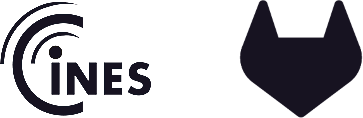CINES | Gitlab
Bienvenue sur le Gitlab CINES.
Vous devez vous identifier avec vos identifiants CINES.
You must identify yourself with your CINES login.
Première connexion :
- Se connecter avec ses identifiants CINES.
- Contacter le support pour demander l'activation de votre compte.
First Log-in :
- Log in with your CINES ID and password.
- Contact our support team to request activation of your account.
About CINES
- Website : https://www.cines.fr/
- Support : svp@cines.fr